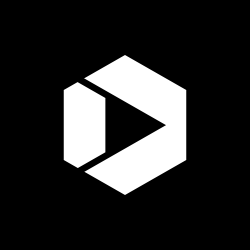Marketing
Five Insider Secrets to Engaging Emails
Email is quite the powerful communication tool. It’s also intimate; a person has given you their email address, and most of the time (and ideally) intentionally. As an email communicator or marketer, every communication should make the reader the focal point of every message. Below we’re going to share how empathy drives what we do. First by respecting the reader’s time and doing the hard work to align your content strategy accordingly.
We all experience getting too many emails, and it’s important not to be discouraged by some low open rates or low click rates. Test, learn, iterate, get feedback, and incorporate it.
Tip #1: Make Messages Memorable:
Making messages memorable and catchy to grab the reader’s attention is critical, along with incorporating communications principles that apply to all forms of messaging. We are big proponents of plain language, and doing the hard work of putting yourself in your reader’s shoes. They are not the experts of your content, you are. To get your message across, you need to speak their language. Consider and use:
- Consistent voice, style, & tone
- Plain language, please!
- Visuals, emojis, gifs to grab attention
- Clear calls to action
- Catchy subject line or preview text
- Bulleted lists for easier reading and skimming
- Humor goes a long way
Every Thursday, the GSA IT team sends agency-wide messages with three to four short technology tips for employees. The messages are short, so employees can quickly scan the newsletter to find topics that are of interest to them. When the team noticed that readership began to level off around two years ago, the weekly email got a rebrand. A good way to think about all the various components that make for good email is to think about its parts.
The Anatomy of a Good Email

For the left side of the image above, Transcript for Anatomy of a Good Email (PDF, 95 KB, 2 pages).
Subject Line - We try to make them fun and catchy, and frequently use emojis to grab the attention of our readers, as research has shown people are more likely to open emails with emojis. Our Brand - We created a new brand for our newsletter, as the prior one had been in use for more than five years. At the same time, we recreated a standard header where employees could go for more self-help resources and to register for training.
Our Message - We always shoot for a fun, short message that people will remember. We have a talented team who bring creative visuals to our weekly messages that really make a difference. In the message above, we highlighted the launch of virtual background features in an online meeting. Since we didn’t travel much over the Thanksgiving holiday, we thought it would be fun to use backgrounds as a way for readers to pretend they’re still able to go to their favorite destination.
One Call to Action (CTA) - We want to make it as easy as possible for employees to know what they need to do. Previously, we had multiple links throughout the message, so we incorporated a single button to point employees to the most pertinent information.
Our Footer - We provide info on how to reach our Help Desk for additional assistance. We also recently launched our feedback tool, so we can hear from customers and what they think about our messages.
During COVID-19, we told employees about available tools and how to optimize their telework experience. Instead of just telling employees to use the telework tools, we found ways to make the messages interesting and memorable.
I mean, with all the dog lovers out there, who wouldn’t want to read the article with the teleworking dog, right? We were promoting a new noise-cancellation feature in a virtual meeting tool and we thought it would be fun to have the dog front and center, since dogs are sometimes the ones making the background noise during a team call.

Tip #2: Create Customer-Centric Content:
Just like in social media, you want to develop and publish customer-centric or audience-centric content. You want to focus on what’s the most important information for customers to know, and then share it in the easiest way for them to understand. Ask yourself: what are their pain points, their challenges, and questions that you can help answer?
Through trainings and focus groups, we hear about our employees’ problems with technology tools. We take this insight and develop an editorial calendar to line up relevant content far in advance. With this calendar, we’re not scurrying the week of the message to find quality topics to send.
And when we have a lighter week, we promote our self-help tech videos that are engaging, or we find a relevant, fun and obscure tech holiday that we can promote (like virtual “National High Five Day”). By keeping it light and fun, we’re able to connect better with our customers.
And since people are more likely to embrace what they help build, we’re also looking for more ways to spotlight user-generated content in our newsletter. For example, we recently asked employees to submit their favorite tech hack for a suite of collaboration tools we use at GSA. The response was amazing, and we highlighted the top three ideas in our email, and cited the employees who shared their advice.
By finding ways to promote user-generated content, you’ll increase engagement and obtain buy-in.
Customer feedback is also critical to ensure we’re sending information that’s most relevant to employees. A few weeks ago, we launched a new feature in our email marketing tool for readers to rate our communications. It tells us how we’re doing, where we can do better, or other topics they want to hear more about. It also links to a form where the reader can provide additional comments, including ideas.

It’s one thing to develop content - but it’s also important to listen to keep your emails relevant. And when you ask for feedback, and readers submit it, it’s important to respond and address the feedback to show customers you’re listening.
Tip #3: Dig Into the Data:
There’s an incredible amount of data, valuable data, that we can pull from our email marketing tools for successful communication campaigns. It’s easy to send an email - it’s another thing to dig deep and see how effective your reach is with the message.
We use our email marketing tool to see what we’re doing well, and where we can make improvements. We look at our open rates to see who’s reading the content (Headquarters, regions), and we watch the trends over time.
But we also know our success is measured by more than click rates - we want to see if our readers’ behaviors change. So we look at other data points - for example, if we promote the launch of a new tool, are employees actually using it? And are they reporting any issues with adopting the new tool?
We look at Help Desk reports to see if employees are reporting repeat tickets for tech problems. This data can then help us determine what we need to promote.
Our readers provide a tremendous source of feedback data to us. It’s up to us to connect the dots and use the info to drive our content strategy.
Tip #4: Select a Send Strategy:
Your send strategy is so important to the success of your email campaign. You can send an email to everyone in the agency, or to avoid email overload, you can send a targeted message to only the recipients who need to know the information. We’ve used targeted sends to ensure our employees’ inboxes are only filled with relevant info. We think about the best time to send our email. We have employees throughout the US, so we not only think about the time difference, but also when we might grab employee’s attention at the optimal time and day of the week.
We now send our weekly IT newsletter two times on Thursday. We send around 9 am to catch east coasters, and then send another email only to those who did not open the email at 2 pm. This was a recent change to our send strategy, which has helped us maintain close to 40% open rates on our weekly messages.
To avoid overloading inboxes, we’ve also found it to be extremely helpful to have a shared calendar for sending messages. We want to make sure that we’re not sending an agency-wide email at 9 am, and then another group is sending an email at 9:30, and another at 11 am. To spread the messages, we created a shared calendar to space out our messages.
As part of our send strategy, we’ve also looked at how our readers consume the data.
- Do they prefer links to web pages with detailed how-to tech info?
- Do they respond better to a single button that points them to a short how-to video?
- Are they attracted to articles with gifs and visuals?
Tip #5: Test & Try New Things!
One of the best parts of being in a comms organization is we get to try out new things and see how our readers react. We use A/B testing to learn from our readers and what they do.
A/B testing is the process of comparing two versions of an email or other marketing asset and measuring the difference in performance.
You do this giving one version to one group and the other version to another group. Then you can see how each variation performs. Picking the best performing version will contribute to higher engagement. You can do this by:
Sending two versions of a subject line or design Adding an emoji to a subject line to see if it grabs a reader’s attention
Pro-tip: Do not test multiple things and muddle your experiment.
In one of our tests, we replaced multiple links in a message with one clear call to action so that we weren’t overwhelming the reader. We replaced links with buttons to see how the readers responded. We found that we had better success with a button, so we started using them more.
Also, test content on both the desktop and mobile version. Many times, we have found that the content looks good when reading it on our laptops, but when we send it to a mobile device, the graphics and content do not display correctly. The majority of readers open emails on mobile devices.
The point of A/B testing is to try something new and see how your reader reacts or what their preferences are. Our philosophy is, we test out new things. And sometimes if the results don’t go as planned, we call it a failure. But in fact, we’re actually wiser in the end, as we’ve learned new info along the way.
Email communications is a team sport. A collaborative approach that supports your strategy, and a clear intention to serve others with the best content possible. In that vein, we also want to give a big shout out to Kristin Maista, our detailee from GSA’s Public Building Service (PBS) Mid-Atlantic Region who designed various materials for our presentation, and this post. We’d also like to thank Marvin Heath, the lead author for our weekly IT Insider, who brings creativity, new tech tips, and engaging visuals to our newsletter each week.
Interested in learning more about segmentation, subscriber lists, or other email strategies? Email us: peter.lenentine@gsa.gov, victoria.wales@gsa.gov, and gabrielle.perret@gsa.gov.
This blog post is adapted from Session Three presentation of December’s 2020 Federal Social Media Week. It was based on a workshop the General Services Administration (GSA) IT Modernization Centers of Excellence (CoE) ran for the Food and Drug Administration (FDA) Office of Information Management and Technology, which was inspired by GSA IT’s email communications.