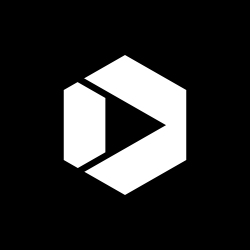Fueleconomy.gov – Usability Case Study
Many technical websites have a hard time explaining information to the general public. This happens because users don’t understand the industry-specific or scientific terms. Fortunately, solutions to these problems are fairly easy—changing menu and navigation item text, or adding a line of explanatory text on key pages or complex graphics. The DigitalGov User Experience Program