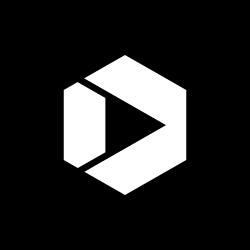Latest content by David Fern
Eight Principles of Mobile-Friendliness
Mobile Community of Practice Spring Meeting
Progressive Web Applications, Part 2: Pros, Cons, and Looking Ahead
A few weeks ago, Progressive Web Applications, Part 1: the New Pack Mule of the Internet introduced PWAs and the technologies behind them. We shared that article to the MobileGov Community of Practice and asked about the pros and cons of this approach to winning mobile moments. What Are Some Benefits of PWAs? PWAs bring
Progressive Web Applications, Part 1: the New Pack Mule of the Internet
A mule is the hybrid offspring of a male donkey and a horse. This new species is stronger and better equipped than the species from which it comes. Overall, mules tend to be healthier, more sound, and live longer than horses. They are favored over horses in mountainous terrain because the mule has a reputation for being more surefooted than their equine cousins.
Is Your Site Mobile-Friendly?
What is mobile-friendly? Mobile-friendly simply means your visitors can use phones and tablets to visit your website and have a user-friendly experience. Many of us get toward the end of mobile site development and really do not know if what we created is “mobile-friendly.” We think we have followed all of the mobile best practices
Mobile Content: Less is More
With 14 test cycles under our belt, the Federal CrowdSource Mobile Testing Program has heard one recurring theme from our testers—”there’s too much information!” While both desktop monitor and smartphone screen sizes are growing, there is still no comparison. At our desks, many of us are using a 24 inch (or even bigger) monitor. How big is your
What Is Mobile Device Compatibility Testing?
In most instances, your hardware and software are developed independently but are expected to function properly together. For example, when a Web application is developed in HTML, it is expected to function properly on an Apple computer using Safari as well as a Windows computer using Internet Explorer. This sounds simple, but there are thousands
Trends on Tuesday: Native App Lessons from the CrowdSource Mobile Testing Program
The more you test, the more you know. We recently highlighted lessons learned from the CrowdSource Mobile Testing Program, discussed the mobile emulator dilemma that many agencies face, and today we’re back with a few insights on native app testing. The Federal CrowdSource Mobile Testing Program yields a rich set of participant feedback that helps individual app
The Emulator Dilemma: Can Mobile Device Testing Be Completed Without Mobile Devices?
Government agencies have created a variety of apps to meet the needs of the public. As you join in on the mobile-first trend and begin developing your shiny new mobile application, you will need to test it.
Trends on Tuesday: Mobile Web Lessons From the CrowdSource Mobile Testing Program
Practice makes perfect. But in the mobile world, it’s testing that makes products better. For federal agencies that have developed their own apps or mobile-friendly sites, the CrowdSource Mobile Testing Program offers a simple way to collect feedback on compatibility testing. Since the program’s inception in March 2013, eight federal mobile websites (including responsive design)
Trends on Tuesday: 8 Ways To Format Tables for Responsive Web Design
Making tables, charts and graphs mobile friendly is like squeezing 10 pounds of sugar into a 5 pound bag. Mobile Gov Community of Practice member Debra Fiorrito from the Defense Accounting and Financing Service recently highlighted this challenge in her responsive Web design implementation. The challenge also came up during a call with the Federal