Using Customer Feedback to Improve HealthCare.gov
We recently polled the Customer Experience Community of Practice (CX-COP) to discover what kinds of training people needed most to improve customer experience at their agency. The most requested topic was measurement: specifically tools, analytics, and how to turn customer data into action.

ba/iStock/Thinkstock
To learn how agencies such as the Department of Health and Human Services use data to inform customer understanding and make program improvements, we invited Jon Booth, Director of Web and New Media at the Center for Medicare and Medicaid Services (CMS), to speak to the CX-COP via a webinar on Using Customer Feedback to Improve HealthCare.gov. His presentation focused on three key areas:
- How customer feedback is key to enhancing HealthCare.gov
- How analytics tools play a role in customer understanding
- Strategies and tools to align multiple internal stakeholders around a common goal
In 2013, CMS re-launched the HealthCare.gov website. The goal of the website is to help people make well-informed decisions when choosing healthcare that works for their particular situation.
CMS accomplishes their goals by using a mix of qualitative and quantitative research methods. This enables them to make data driven decisions and continuous website improvements to prioritize resources that will have the greatest impact on consumer experiences.
Qualitative Feedback—Voice of Customer is Key
Since it first launched, HealthCare.gov has had a “voice of the customer” tool which allows them to collect customer feedback from across the site at the page level. This feedback is used to improve content quality and address information gaps. Other methods used to gather feedback:
- Usability tests (wireframes and prototypes)
- Enrollment/post enrollment surveys
- First-click tests
- Individual interviews
- Focus groups
- Card sort tests
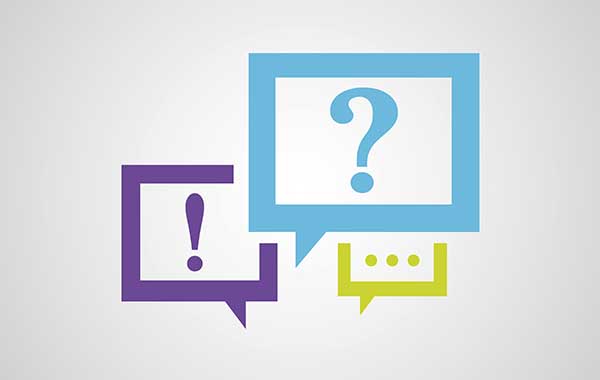
danteddt/iStock/Thinkstock
Some tips to prioritize qualitative feedback and receive actionable data:
- Ask the right question
- If you ask for only negative responses, that will help identify pages that fail to meet users’ needs.
- Give users an opportunity to isolate comment types to associate feedback with specific issues (e.g., provide a list of the most common issues to categorize problems.)
- When analyzing feedback, visually display comments so key themes are easy to spot. (For example, Jon shared a word cloud.)
- Develop a “Pain Index.” This allows you to:
- Identify pages with the most negative comments.
- Prioritize your workload. Where is the worst experience happening for your users?
Quantitative Feedback—Analytics Tools Assist in Customer Understanding
Booth and his team use a suite of analytics and testing tools to collect quantitative data which gives a 360-degree view of the website.
Collectively, these tools allow them to:
- Collect “traditional” Web analytics (page views, unique users, returning users, paths through website, and ad clicks)
- Measure site performance and how long it takes for people to complete transactions
- Collect “events” or customer journeys, following where people go and what they click on
- Measure real-time website traffic
- Improve completion rates
- Implement a tag management system
- Perform A/B testing
- Build a dashboard integrating multiple data sources
“One thing I love about working on the Web is that things are always changing. You always need to be looking out 6, 9, 12 months ahead to plan how you will handle the future,” Booth said.
Customer feedback from a variety of tools is reviewed daily by the content team, to make sure user pain points are fixed in real time.
Multiple Stakeholders Come Together for a Common Goal
HealthCare.gov is supported by a matrix team. These contractors and federal employees have expertise in:
- Design
- Data analytics
- Usability testing
- Content development
- Research
- Marketing
- Editing
Based on analysis and user feedback, Booth engaged multiple design teams within CMS to develop Styleguide.HealthCare.gov, which defines the common design framework to be used across all HHS websites. You can find images, style sheets, fonts and much more.
To hear Booth’s presentation and learn about the specific analytics tools used by Jon and his team you can watch the webinar recap video.
Keep up with all that’s happening in government customer experience by joining the CX-COP (U.S. government (.gov, .mil, etc.) email address required), visiting the Community page and viewing our playlist of on-demand training videos.

