Accessibility
The design of products, devices, services, or environments for people with disabilities
More News and Events on Accessibility
175 posts
Document Accessibility: Getting From 5,000 to 0
Document Accessibility: Getting From 5,000 to 0—Our approach to making 5,000 documents on onrr.gov accessible. We’re steadily making progress towards getting all of our documents 508 compliant. It seemed like an insurmountable challenge, but with a little bit of prioritization and coordination, we’re chipping away at the incompliant debt we had accumulated.— via Office of Natural Resources Revenue
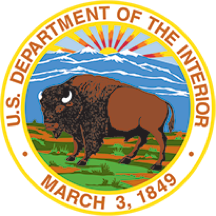
Making It Easier for People to Find Federal Agencies
Making It Easier for People to Find Federal Agencies—Finding contact information for a federal department or agency is a top task at USA.gov and USAGov en Español. Our A-Z Index of U.S. Government Departments and Agencies directory is a popular feature and the result of many years of user testing and website user metrics.— via USA.gov

Accessible Digital Content: Tips and Tricks
Accessibility: Usability for Every Ability
Accessibility: Usability for Every Ability—Accessibility enables full participation, and everyone who works on government websites has a role to play in making federal resources accessible and inclusive.— via U.S. Web Design System

Plain Language: Accessibility for Content
When’s the Best Time to Tweet? @USAGovEspanol Experiments with Twitter—A good following on social media is fundamental to USAGov’s goal of getting clear and helpful government information to Spanish speakers around the country. To make sure we’re reaching the right people at the right time with valuable content, our team began to rethink our USAGov en Español Twitter strategy.— via USA.gov

How to Test Websites for Accessibility
How to Test Websites for Accessibility—Use both manual and automated testing methods to create accessible websites.— via Digital.gov
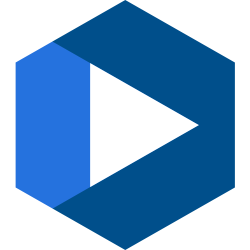
Building Trust in a Public Health Crisis
Building Trust in a Public Health Crisis—Lately, the 18F content team has been thinking about how to communicate well in a crisis—providing clear, understandable content is especially important. Content strategy practices that focus on the needs of the user are essential to earning the trust of the public. Here, we will explain how to embody those qualities on the web in user-centered ways.— via 18F
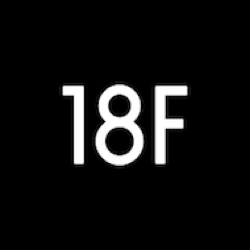
"Diga o marque 2": USAGov en Español’s New Approach to Interactive Voice Response
"Diga o marque 2": USAGov en Español’s New Approach to Interactive Voice Response—USAGov receives and responds to questions directly from the public in many ways: through social media, on page surveys on USA.gov and USAGov en Español, and through chats and calls. One powerful tool in the USAGov toolbelt is our interactive voice response (IVR) system in both English and Spanish through the USAGov Contact Center.— via USA.gov

Spring Cleaning Tips for Web Content
This week, we’re providing a few tips for tidying up redundant, outdated, and trivial content.
An Introduction to Accessibility
This week, we're taking at look at how to reframe our approach to encouraging others to build with accessibility.
Join the U.S. Web Design System Community
Are you and your team working with the U.S. Web Design System on your site, or have plans to start using it? The USWDS team has a public Slack channel where you can meet other government engineers, content specialists, and designers who are working with the USWDS to build accessible, mobile-friendly websites.— via U.S. Web Design System

Introducing USWDS 2.0
Today’s update introduces a powerful toolkit of new features to help make creating useful, consistent digital services faster, simpler, and more fun.
Collaborating for Better Design, Technology, and User Experience
Overview of initiatives across Federal government that focus on IT design, development and accessibility.
















